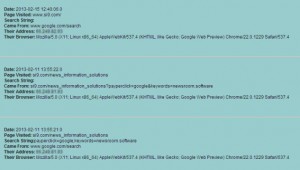John Wanamaker (1838-1922), considered by some at the father of modern advertising, is often quoted in marketing circles: “Half the money I spend on advertising is wasted; the trouble is I don’t know which half.”
A hundred years later, we no longer have that problem. In the age of digital marketing, with exceptional tracking systems (that stretch the very definitions of privacy), it’s no longer a matter of not knowing, but of investing the effort to find out. Today, savvy online marketers are saying “no campaigns without metrics.”
SEM is a perfect example of this principle in action—a principle that can also be applied to email and social marketing.
When you drive traffic to a web or mobile site using SEM, the basics of managing pay-per-click include an analysis of the costs for each keyword, deciding what to bid on, and then monitoring click-through reports to check performance and to see if you get out-bid on your keywords (in which case you may need to increase your bid or lose that keyword).
But the basic reports in Google and Bing are about how much traffic you receive for what you spent. They don’t tell you how individual keywords are performing in terms of your business and organizational goals. What you don’t want to do is simply point to high SEM traffic and say you were successful. What if your top performing keywords are just draining your budget and delivering no value?
You need to monitor what your visitors are doing, based on which keyword they came in on. A good analytics program will tell you not just which keywords get the most clicks (and thus cost you the most), but you’ll also gain insights into whether visitors are coming through but then immediately leaving (SEM cost with no value), or which pages they visit, in which order, and do they return to your site later (SEM cost with high value).
About 10 years ago I developed a system for tracking campaign and keyword performance from Google AdWords and Overture (Overture was bought in 2003 by Yahoo, and Yahoo SEM is now merged with Bing). The idea was simple: if we tag each individual keyword with a unique search string in its click-through URL, then our site analytics page-dotting system will be able to not only identify the traffic from any given keyword, but we could also follow individuals who came in via that keyword through the site, noting what they did.
Here’s how it works:
First, you need to have a page-dotting system or site analytics package (or a specialized SEM tracking system). These systems can track each unique visitor to a page based on cookies. You may be familiar with email campaign systems that track recipients back to a web page, using web beacons. These are doing essentially the same thing. You can have an enterprise-strength system like Omniture, or a smaller package like StageOne (this blog uses a StageOne visitor tracking plug-in for WordPress).
Next, you need an SEM reporting system, to tell you which keywords your visitors rode in on. Ten years ago I had to create my own, but today there are third-party packages on the market, supported by built-in dynamic tracking URLs supported by Google and Bing themselves, as in these tools from Google AdWords.
Finally, you need to tag the ad groups, or even individual keywords, with the dynamic tracking URL, which is a simple search string. Google supports them natively now, and their help system describes the process quite well (search on “dynamic tracking URLs”). I use a StageOne system that has very simple syntax. For each ad group (or keyword), I enter the SEM vendor and the dot-separated keyword (keyphrase):
si9.com/news_information_solutions?payperclick=google&keywords=news.portal.software
Now, when a person clicks an ad to visit my landing page, the search string ?payperclick=google&keywords=news.portal.software tells StageOne which search engine the visitor came in from (Google) and what keyword they were searching (news portal software).
The site analytics package tracks each instance of the dynamic tracking URL, for each unique person, identifying each visitor with a unique ID. You can then see which keywords are producing the most visitors, and whether those visitors are visiting multiple pages. You can also use the page-dotting system to follow each visitor’s path through the site.
Being a free add-on to its CMS system, the StageOne analytics offer fairly rudimentary reports that nevertheless show me that visitors are indeed traveling to the pages I had hoped they’d visit.
It also tells me the time-stamps and some useful data about them, like their browser, IP address, and region; so if you ever wondered what those “tracking cookies” are doing with your privacy, this is it. More sophisticated tracking systems will likely give you lovely graphical rollup reports showing the flow of traffic to your key online destinations.
But most search marketers will just link their Google AdWords account to their Google Analytics account, to view the integrated results of their keyword traffic in Analytics. (Just log into AdWords and click on Google Analytics from the Tools and Analysis menu.) There is a great article about this here: http://bit.ly/Xo0kI7. The nice part of this approach is that you can set and monitor SEM campaign goals or “conversions,” including movement to a particular web page, and track those goals in the aggregate for each keyword.
For example, if you have a visitor registration or shopping cart system, you can track which keywords most result in conversions (successful registrations or purchases). You may well find that highly-focused, low-traffic keywords result in more conversions than in more general keywords that cost more. Measure the conversions between expensive and inexpensive keywords; the most expensive keywords have been bid up by your competition, so you may want to increase your budget for the less expensive keywords if you find that they convert well.
Conversion monitoring is an important piece of the analytics puzzle, and you should remember to do your keyword tracking against the A/B and multivariate testing we discussed in my previous post.
In summary, tracking and monitoring is one of the most important parts of your Search Engine Marketing activity, as it tells you how your keywords are performing, and what visitors are doing when they come in on various keywords and ads. Now you’ll know whether any of your SEM budget is being wasted, so you can take corrective action.